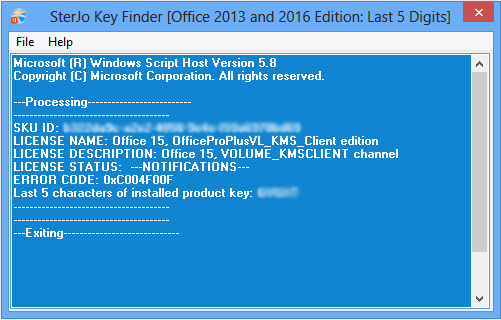SterJo Key Finder v.2.0
If it happens that you somehow lose your Windows product key or Microsoft Office product key, or similar keys used for installing important software on you PC, you don't have to panic because the solution for your problem is just one click away. SterJo Key Finder, like the name says, it is a key finder made for cases like this, so download it and find the key you will be able to use for installing Windows, Microsoft Office and many other products...
Simple Key Finder That Works
This small but efficient application is made for finding lost Windows product keys, which is especially important in searching for Windows 7 product key, as well as lost Windows 8 key or Windows 10 product key because they are mostly used PC systems at this moment. SterJo Key Finder will recover what looks lost and it will do it without much effort of yours. The process this Windows key finder starts is very simple and quick. After running the software, only a few seconds will be needed for you to restore your lost key, for example, the Windows product key. It works on the same principles for Microsoft Office products, so if you lost Office product key, don't worry. Lost keys for programs like CorelDraw, WinZip, Nero, CyberLink Power DVD and similar software can easily be restored. Professionals know how important these software are for smooth working, so use this opportunity and download the SterJo Key Finder. Just run the application and everything will be done automatically.
How is SterJo Key Finder working?
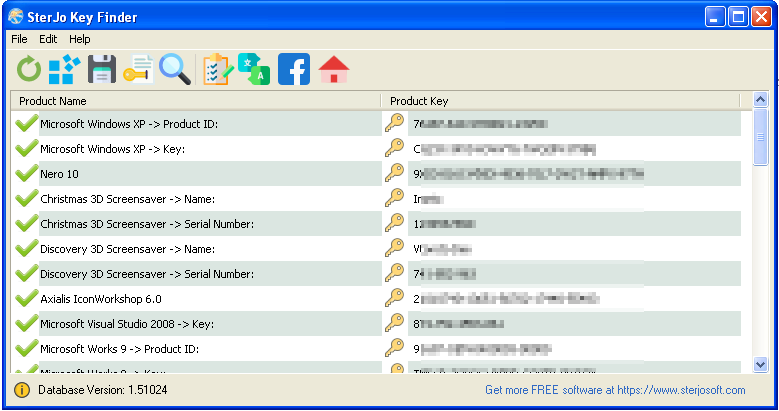
After you run the application, this easy-for-use key finder will start recovering the key and save it as a text file, so you will be able to use it in future. Keep in mind that it will not generate keys for the products you have never had, but it will recover only those keys which existed in your system in the past. After the recovery, you will be able to reinstall the program you need and the key stored in your PC will be near when you need it. This is especially useful for finding Windows product key and Microsoft Office product key, because they are the basic software, often used and necessary for working on a PC.
SterJo Key Finder's interface consists of a list that will show you software products and their serial keys. The key can be copied and saved in a system. There isn't really much to explain because this key finder will detect installed programs instantly after running the application. Everything will be done automatically. Your job is only to download this free application.
Download PortableAbout Downloading the SterJo Key Finder
Downloading was never so simple. Just download the application, extract it to a folder and simply run the SterJo Key Finder from there.
Download it now for free!
How to recover product keys from unbootable Windows?
- Connect your unbootable drive to a working Windows operating system
- Run SterJo Key Finder
- In the "File" menu, select "Recover keys from external drive"
- Choose the Windows directory from the unbootable drive (example: "F:\WINDOWS")
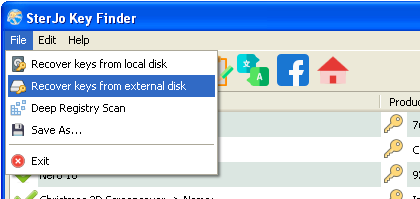

Version History
Version 2.0: Added multi-language support, UI changes and removed .OCX dependencies.
Version 1.9: Added deep registry scan for local and external drives.
Version 1.8: Added support for BIOS OEM key and some minor changes.
Version 1.2 to 1.7: Bug fixes and some changes.
Version 1.1: Major update.
Version 1.0: First public release.
Attention to all Microsoft Office 2013 and 2016 users:
There are some cases where recovering MS Office 2013 or MS Office 2016 key could NOT be done by the conventional way with any software. If you are unable to recover the key with my keyfinder then I've created a small application which will allow you to find the last 5 digits only.